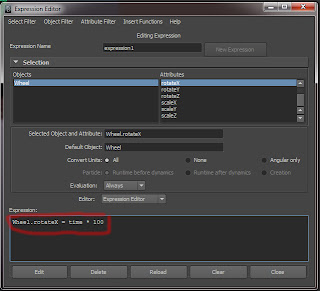This is a simple expression based method to animate a wheel or other object spinning. If you need a wheel to roll ALONG a surface. Please comment below and I will find time to write a tutorial on that.
Open your wheel object in Maya.
Press W, to see which direction your objects Axis is oriented. If you axis is not centered within your wheel go to Modify Menu> at the top. Then Center Pivot.
Select "rotateX" (or your desired axis) from the attributes section of the expression Editor.
Now select and copy the contents where it says "Selected Object and Attribute" In my case "Wheel.rotateX"
Now paste this down in the bottom Expression box.
After the name you have pasted type without quotes "= time * 100"
Press the Create button at the bottom of the Expression editor now playback your scene. Your wheel will rotate, play with the number until you get the desired effect. Once again if you need your wheel to rotate ALONG a surface comment below and i'll find time to write a tutorial on that.
Please check "HELPFUL" below if it was, if not COMMENT below and tell me why! Don't miss another tutorial or tip! Subscribe to Maya Zest