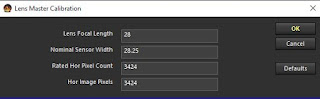This will allow us to use that distortion file in after effects to undistort the plate, or DISTORT our CG elements into that footage.
1. IMAGE MAP the lenses:
Import a still frame of the your lens charts into syntheyes at the focus distance you are seeking to map. You could name the frame something like 50mm_10ft for the focus distance of that particular chart.
You would want to create an image map
Make sure that all the settings are correct for the footage import, resolution, film back size, here are my settings for alexa mini shot with open gate 3.4k anamorphic
Look up the correct back plate size for the shooting mode and anamorphic squeeze on the camera and set it here.
Now let's go to SYNTHEYES.
Top right bar of syntheyes right click say add room, type panel FLEX and make it FLEX
Now go to the FLEX panel
select "new curve" and lay curves out on the lens chart. As many as needed to feel like you are approximating the distortion properly.
Once you have them all laid out it's time to export your image distortion maps
EXPORTING MAPS
Menu
Script>lens>lens master calibration
It will pull up the lens export dialogs
At the top you want to name your profile in this case it was a 28mm anamorphic at 30ft focus distance. Now Select "straighten lines", the lens type in my case "anamorphic".
Now here you can try a couple of the different distortion types, and see which gives you the least hpix error, once you compute the image map. Just run one and undo then try another one to see how high the hxip is. The lower the better. Cubic was working best for me.
Lens radius I believe is supposed to be set to half the aspect ratio so in my case 1/2 of 2.0 pixel would be 1.
Press ok to move to the next step.
Press ok to move to the next step.
I also press field of view estimator
The lens was a 28mm so I put that in and put in the exact sensor back width.
press ok
Leave this next box as is.^
recentering: Padding
preset type image preprocessor
Margin
image map type: PNG is fine.
Using them in AFTER EFFECTS
Open up your After Effects project with your anamorphic footage.
Import the new image maps, they should be stored with the image file you used to make the distortion map from.
1. Once imported, goto interpretation on them and PRESERVE RGB in color management for the maps, and change the aspect ration to anamorphic 2:1
2. Drop your image map into the comp. Now search for Syntheyes Image Mapper in your effects. drop that ON your image distortion map. NOT on the precomp or image you want to distort/undistort.
3. In the effect settings for Syntheyes Image Mapper, set image to map to the layer or precomp you want to distort/undistort. NOTE that you will NOT be able to any other effects on THAT layer or precomp.