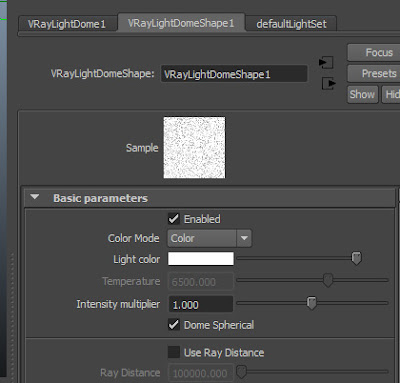Let's get started! First, Create a new plane primitive.
Give it 25x25 divisions
Select your plane then go to the top menues Create>V-ray-V-ray fur>Add Vrayfur to selection
Select the fur and bring up the attribute editor and use these settings. If you want more dense grass you can turn the "per face" number up or down.
Select your grass in the view port and assign a new plain v-ray material to it. Set it's diffuse color to a nice green color.
Now grass is affected greatly by your lighting so create a new v-ray dome light. In the attributes for the light turn on "dome spherical"
Create a new directional light and position it at a nice angle for your sun. Select your light and turn on the v-ray attributes for it in the atribute editor. Then turn on Use ray trace shadows for your sun light as well.
Now select your bottom plane and make it a nice dark grey green color. Your grass should look something like this.
This is adjusting the thickness and density some more.
Now all you needs to do is work on some textures to control the density, length and thickness and you will have some very natural looking grass.
For this final image I applied a vray fastsss material to the grass, and I am using simple ramps with noise to control the length, color and density. If you are interested COMMENT below and I will take the time to post the shader attributes for the grass i'm using here.
Due to many requests for the shader I have put the material up on http://vray-maya-materials.com/ you can register and get it for free along with many other v-ray for maya materials. Remember grass will probably look nicest BACKLIT by the sun.
Please check "HELPFUL" below if it was, if not COMMENT below and tell me why! Don't miss another tutorial or tip! Subscribe to Maya Zest