I bumped into this UV mapping plugin for Maya is amazing and a lot of people are swearing by it. UPDATE: This tool is no longer free. it now costs $199 USD. It's still worth checking out.
UPDATE 2 Maya now has some pretty great UV mapping tools within the new modeling toolkit so you may not even need this kind of plugin anymore!
Check out this great tool!
Website
http://rd3d.com/dtools/?page_id=81
CG talk thread
http://forums.cgsociety.org/showthread.php?f=59&t=1035316&page=1&pp=15
Please check "HELPFUL" below if it was, if not COMMENT below and tell me why! Don't miss another tutorial or tip! Subscribe to Maya Zest
Autodesk Maya, Unity, VR, Playmaker, Blender, After Effects and V-ray for Maya tutorials, tips and tricks
Search Maya Zest
Tuesday, February 28, 2012
Monday, February 27, 2012
Free light IES files!
Look no further if you are trying to find some nice IES files for your interior 3D scenes. This pack of 30 lights should do the trick for your project. Download IES Files WEBSITE IS DOWN NOW SORRY
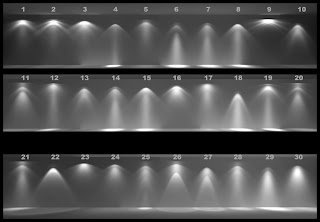
Please check "HELPFUL" below if it was, if not COMMENT below and tell me why! Don't miss another tutorial or tip! Subscribe to Maya Zest
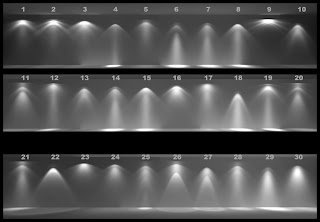
Please check "HELPFUL" below if it was, if not COMMENT below and tell me why! Don't miss another tutorial or tip! Subscribe to Maya Zest
Saturday, February 25, 2012
V-ray for Maya and the disappearing VFB
I found a fix for users of V-Ray for Maya who are having problems with V-Ray’s VFB disappearing when you try to bring it up. I have no idea what causes this but it's an easy fix! Open your Maya ASCII file in a text editor I use Textpad and delete the VFB parameters.
Just search for the file for “VFB” and delete that set of data. Save as a copy and reopen in Maya and the VFB will work again.
Please check "HELPFUL" below if it was, if not COMMENT below and tell me why! Don't miss another tutorial or tip! Subscribe to Maya Zest
Monday, February 20, 2012
Scale or Transform ONLY selected faces from center of faces not entire object (Maya)
There is a little tool you have to select to scale only the faces from their own center and not the entire object. as shown in these examples.
Right click and hold in the view port choose "object select" in the quick menu. Select your object, then right click hold and go to faces selection. Select the faces you want to scale. Then in the top menu go to Edit Mesh>Transform Component.
(UPDATE THIS IS NOW CALLED SIMPLY TRANSFORM in the menu)
Please check "HELPFUL" below if it was, if not COMMENT below and tell me why! Don't miss another tutorial or tip! Subscribe to Maya Zest
Right click and hold in the view port choose "object select" in the quick menu. Select your object, then right click hold and go to faces selection. Select the faces you want to scale. Then in the top menu go to Edit Mesh>Transform Component.
(UPDATE THIS IS NOW CALLED SIMPLY TRANSFORM in the menu)
Please check "HELPFUL" below if it was, if not COMMENT below and tell me why! Don't miss another tutorial or tip! Subscribe to Maya Zest
Subscribe to:
Comments (Atom)




