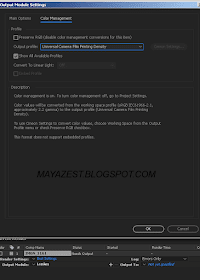Here is a quick tip about how to properly use Arri log C footage in after effects!
1. First set your after effects project settings to
32 bit Float and working space to sRGB IEC61966-2.1
2. Then import your footage into after effects
Now right click and press interpret footage on your shot or image sequence. Go to the color management tab.
Tick the little empty check box "Show ALL available Profiles"
And then for assign profile choose "Universal Camera Film Printing Density"
3. Click ok.
Now your video should display properly and be alot easier to work with. Now when we export we need to still use that same "Universal Camera Film Printing Density" setting in the export module.
That should do it!